Probation period
Introist can help people teams and managers effectively manage employee probation periods. The workflow automation tool automates communication, scheduling, and documentation, ensuring that probationary employees receive the support and feedback they need to succeed.
With Introist, you can create personalized probation plans, track progress, and provide timely feedback to help employees reach their full potential.
Trigger
If
probation period
is
true
And
start date
is
today

Probation period

Calendar
Invite to recurring shared onboarding meeting

Calendar
Invite to recurring team meetings

Slack message
Send peer-review form to team mates

Slack message
Send congratulations from HR for successful probation period

Slack message
Remind about the ending probation period

Calendar
Schedule recurring performance review

Slack message
Remind to watch the recordings if missed

Calendar
Schedule recurring check-in meetings
Without Introist
One or more people are wasting hours on admin work instead of more strategic work for people.
The employee experience is not consistent for everyone. People forget and have their own ways.
Back and forth meeting scheduling with others.
With Introist
It feels like magic when admin busywork is just happening.
The employee experience is consistent. It makes people happy and productive.
You do not have to hire an extra pair of hands to get everything done.
Use data from your tools
Connect Introist with your existing tools, using diverse data sources to trigger automations and incorporate various steps into your current ecosystem.

Zendesk
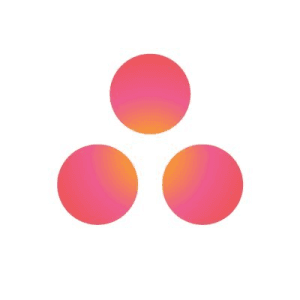
Asana

Trello
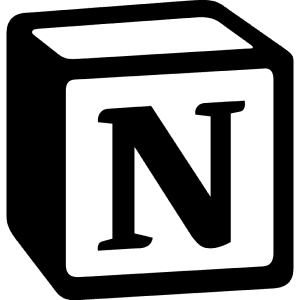
Notion

UKG
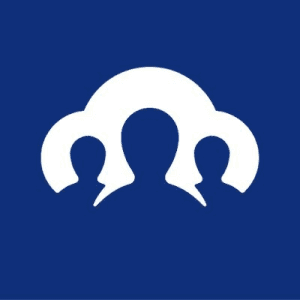
Recruitee

Workable

Lever

Ashby

AlexisHR

Workday

Teamtailor
Key feature
Gmail
Outlook
Slack
Teams
Key feature
Google Calendar
Outlook
Key feature
Google Calendar
Outlook
Gmail
Slack
Teams
Start supercharging your HR with Introist
Adopt advanced automation for optimal efficiency and scalability, maintaining human connection in crucial moments


