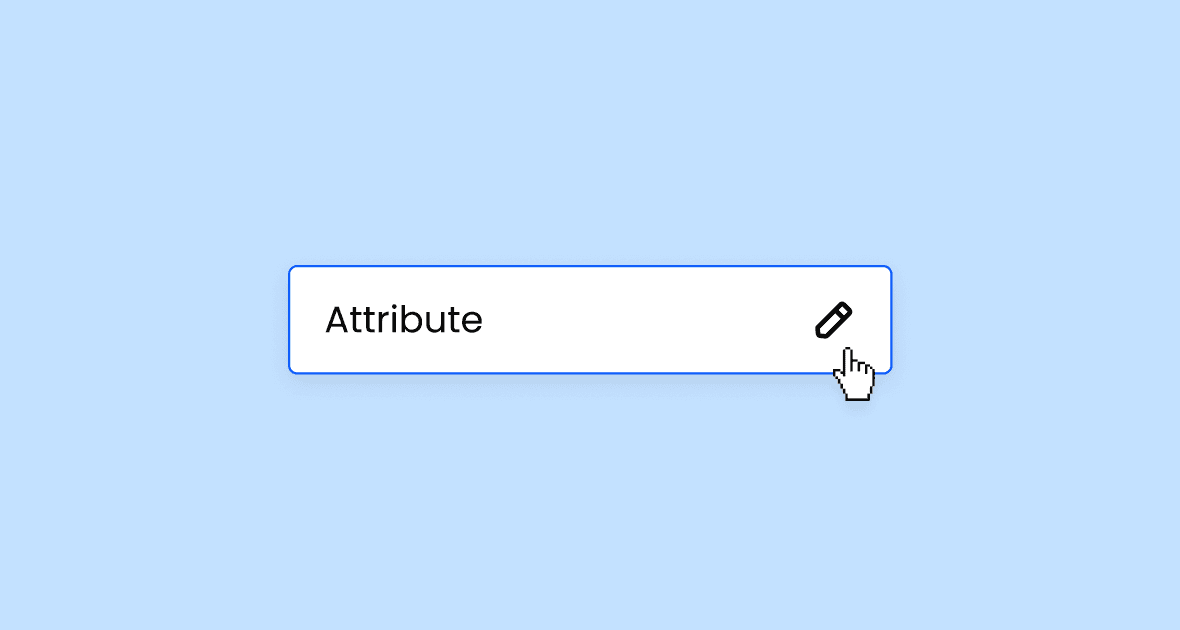Product update
Oct 13, 2022
Batch 1 / 2022

Niko Salkola
Product Designer
1 - Modifying journey attributes
Don’t know all the details of your employee but would still like to enroll them? No problem, any attributes can now be modified at any time during the journey. We will take care of updating calendar events and upcoming messages. Sweet!
Read the detailed article how
2 - Canceling single Journey step
Something happened during the Journey and one of the steps in it won’t be needed anymore. No problem, that happens. You can now cancel steps from the Journey while the rest of it continues to march on as planned. So far this feature is available for calendar events and Slack messages but rest of the step types will follow!
Read the detailed article
3 - Slack step UI in Journey view
Good usability comes from clean and simple UI.
With all the new knowledge we have gained since the beta release, we felt that there was significant room for improvement in how the Slack step details are presented when you check them out in a single journey.
Enjoy the new and improved UI!
4 - Unlimited cc addresses
We believe that taking some time-off is valuable. By default Introist is not scheduling any calendar events or messages during weekends to give you and your people their valuable time to relax and spend time with what they love.
Nevertheless if you want to allow Introist to schedule during weekends as well, just ask your point of contact to enable weekend scheduling for those workflows you want.
5 - Fixes and improvements
Sometimes you don’t need cc recipients to your emails, sometimes you do. Now you can add as many of them as you like.
Attendees not related to the journey at hand (external attendees) are always listed last in Guests block
Employee avatar in Journey view was not aligned the right way, now it is
When you select Slack message to be sent by bot, Introist bot is selected by default
More articles to read
May 22, 2025
AI-First: What It Really Means for People Operations
An approachable guide to a mindset that’s already reshaping HR
Oct 4, 2024
Making the Case for HR Automation: Key Reasons to Invest and How to Justify It
HR automation isn’t just a trend - it’s a practical solution for HR teams managing growing demands and aiming to bring strategic value to their organization. From reducing manual work to enhancing employee experience, automation transforms HR into an agile, data-informed function. Here’s a closer look at the benefits of HR automation and guidance on how to make a compelling case for it.
Oct 2, 2024
Modernizing HR Through Automation: Moving Beyond Copy-Paste Communication
Sep 27, 2024
Introducing Forms: Streamlining HR Data Collection in Slack
At Introist, we’re constantly enhancing our platform to make your HR processes faster, smarter, and more efficient. Our latest update brings Forms, a powerful new feature designed to simplify the way you collect and act on employee data, particularly through Slack Forms integration.
Sep 10, 2024
Why Companies Are Turning to HR Automation
Human Resources (HR) departments have long been the backbone of any successful business, but they are often bogged down by repetitive tasks and time-consuming processes. Many companies are now turning to HR automation to address these inefficiencies and empower their HR teams to focus on higher-value initiatives. Here’s why: